SpotON3D is an OSGrid that has implemented a novel means of accessing a grid: by making the Viewer a browser plug-in that works with IE, Firefox and Chrome – although currently only on the Windows platform (Mac and Linux to follow). For those with a Facebook account, you can also apparently access the Viewer from FB, but as I’m not registered with FB, I canot tell you how!

While intended primarily for the SpotON (and VeeSome) grid(s), the Viewer is based on Snowglobe code (with the addition of some of Henri Beachamp’s extras), and so works with SL and other OS Grids.
Setting-up
- Go to http://3durl.com/world. You’ll be asked to download and install the SpotON plug-in.
- The installation of the plug-in will require you to close your browser.
- The installation process will also create a application icon in your Programs list, allowing you to run the browser as a standalone item, as well as via the web.
- Once installation has completed, return to 3durl.com/world, where you will need to register with one of the offered grids (shown below).
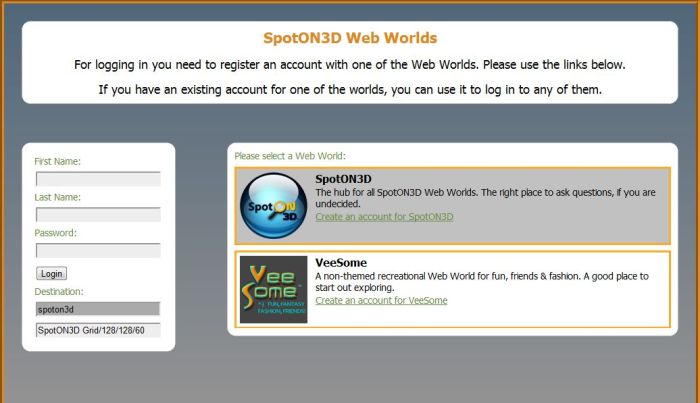
- Registration comprises:
- Selecting one of the two grid options
- Choosing your default avatar
- Providing a name and password for the avatar
- Providing an E-mail address for your Master Account (you can register up to five avatars against the Account)
- Replying to the Account activation e-mail that will be sent to you.
- Once you’ve activated your account, return to the SpotON log-in / Registration page and use the panel on the left to log-in. This will automatically log you into whichever grid you registered with – which you are free to explore, obviously.
Getting to Second Life and Elsewhere
To get to SL or another grid, go to FILE -> LOGOUT. You will be logged out of the current Grid and a splash screen will be displayed, complete with both a GRIDS button and a QUICK GRID SELECT button. You can use the latter to access Second Life as one of the pre-defined Grids in the Viewers, or the former to bring-up the Grid Selection window and add an additional grid.

Any grids added using the Grid Manager will automatically appear in the Quick Select button as well, making switching between grids very easy; just remember that the Viewer is optimised for SpotON.

Quick Tip
By default, you can only log-in to either the SpotON or the VeeSome grid from the 3durl.com log-in page (depending on which one you chose when signing-up). However, if you want to be able to get to SL or another grid without having to log-in and out with SpotON or VeeSome, you can:
- At the 3durl.com log-in page, enter an incorrect user name / password
- The plugin will attempt to log you in, but when authentication fails, the Viewer splash screen will be displayed
- You can now select your preferred grid from the QUICK SELECT button & supply the required log-in information
- Occasionally the splash screen may refresh and default back to either SpotON or VeeSome as the logging-in grid, should this happen, simply click on the GRID button and select your grid from the Grid Manager window and APPLY and OK.
Some things to bear in mind:
- SpotON isn’t listed on the SL Third Party Viewer Directory as yet, so there is a risk it is not register for use with SL (not that registered Viewer *have* to be listed in the Directory)
- It is based on the SL Viewer 1.23 so no multi-attach options as yet or vertical IM tabs and only minimal skin support (although it does have Mu poses (use “:” for “/me”) OOC auto-complete and RLV/a)
Test Systems and Performance
I tested the Viewer-as-a plugin on three systems, using the same versions of Firefox, IE and Chrome on each. The three test systems comprised:
- Desktop PC: Intel Q6600 quad core 2.3Ghz 3Gb; Windows 7 32-bit + SP1; nVidia 9800 + 1GB
- Acer Eee PC 1201N Netbook: Intel Atom 330 quad core 1.6GHz 2Gb; Windows 7 32-bit + SP1; nVidia Ion2 graphics 256Mb
- Sony Vaio UMPC: Intel Core Solo U1500 1.33GHz 1Gb; Windows Vista + Service Packs; Intel 945 graphics chipset, shared memory
Overall, the performance on each was pretty similar to running the Viewer in a standalone mode, other than the fact that visually and fps-wise the Viewer fell somewhat behind the latest offerings from LL and others – but then the code base is significantly older as well, so this is not surprising.
Why Do This?
Given there is little performance-wise to be gained in using the Viewer in this way, coupled with the fact that you are still effectively downloading a Viewer to your PC for grid access, it is tempting to ask why bother? After all, if a computer can run a Viewer in this manner, it is probably going to be able to run a standalone Viewer. So where are the advantages in this approach? I put this question to SpotON3D Manager Victor Hua.
“The biggest advantage is ease of access. Giving people the ability to log in with a minimum amount of effort,” he replied. “Many businesses and educators would like to see the client run as a web based plugin, most likely for those same reasons. Also, having it as a Facebook app opens up the venue for a much larger audience and helps spread and improve adoption.”
The ease-of-access approach is an interesting one (if not entirely new), as it is something grid-based worlds are often critiqued about. However, the real issue with getting to grips with any grid-based world is not so much downloading and installing the Viewer as it is in using it; and here this approach offers no real advantage. But that said, it cannot be denied that many people are more comfortable downloading and using browser plug-ins than perhaps they are downloading and installing dedicated applications. This being the case, presenting the Viewer as a browser plugin, regardless of the fact it is full capable of standalone us, may well persuade people to dip a toe or two into the virtual waters.
It’ll be interesting to see where this idea goes, and whether anyone else will pick-up on it. For my part, I found it a fascinating experience to dabble around in a number of grids from my browser, and actually found this solution somewhat more preferable and convenient to use on the UMPC than using Radegast & its 3D scene rendering capability. That said, until someone comes up with a genuine solution that enables people to access grid-based virtual worlds from within a browser, as Tipodean are attempting to do, and which allows lower-end systems to access the virtual environment, then it is probable this solution will have limited appeal.
Updates
Aug 3rd:The issue of patients on the plugin aspect of this technology, coupled with issues around Viewer and GPL licensing, which are referred to by Kitely CEO Ilan Tochner in the comments below, are covered in-depth today by Maria Korolov at Hypergrid Business.
Aug 20th: As I’ve reported here, SpotON3D has now closed the ability to use the Viewer when presented through the browser with any other grid but their own.
inDuality, an IBM-backed startup now no longer in business, offered a fully-functional web-based SL viewer integrated into a web page via a plugin back in 2007: http://nwn.blogs.com/nwn/2007/10/viewing-induali.html
What SpotOn3D are providing is interesting but in no way original.
LikeLike
True, it’s not new; it’s novel – for most. I tried Pelican’s offering back in 2007, but without major success on the hardware I had then.
Sadly, as you say, they are now gone (indeed, the entire venture was short-lived, if I remember correctly), having been ahead of their time. SpotON, in fairness, are offering something that is available now and is of interest to the OS community – and could be taken-up elsewhere.
LikeLike
Hi Inara,
I agree this is interesting, especially as it is possible that SpotOn3D may need to release this under a GPL license and that their claims that they have a valid patent pending on this technology are questionable (inDuality is a very obvious prior art but older ones can be found as well). Note I am not a lawyer so take this with a bit of salt.
I don’t want to republish my many posts on this issue in your blog (unless you ask me to) but you can read the long thread on Hypergrid Business:
http://www.hypergridbusiness.com/2011/07/spoton3d-releases-browser-plugin-for-opensim/
LikeLike
Many thanks for the link – it’s good to have.
I’ve not involved myself in any discussions relating to patents or otherwise as, like you, IANAL – so have stuck to looking at the software from a user’s perspective.
Shall certainly be watching where this goes over time, tho!
LikeLike
Flash 11 (currently in open beta) will allow rendering of 3D content within web browsers (on computers which have it installed, which will be 95% of computers or so).
If any web-based SL/OpenSim viewer takes off bigtime, I bet it will use Flash 11+. Stay tuned!
LikeLike