 Kats, Love Kats (Flickr / Blog post)
Kats, Love Kats (Flickr / Blog post)
Note that the majority of information in this article was gathered at the Server Beta User Group meeting on Thursday September 4th, the transcript for which is available here.
Server Deployments, Week 36 – Recap
On Wednesday September 3rd, the Main channel received the server maintenance project previously deployed to the three RC channels. This comprises crash mode fixes and fixes for the following:
- SVC-2262 – “Incorrect height value in postcard which sent from above 256m” (a postcard being a snapshot sent to e-mail)
- BUG-6466 – “Numbers expressed in scientific notation and include a plus sign in the exponent are not parsed as JSON numbers by LSL”, which was thought to have been fixed a while ago, but which in fact resulted in BUG-6657 – “Valid JSON numbers like 0e0 no longer valid after 14.06.26.291532″, prompting the original fix to be rolled back.
There were no planned deployments to the RC channels for week 36.
Week 37 Releases
There will be a Release Candidate channels deployment in week 37 (week commencing Monday September 8th), which will comprise crash fixes and bug fixes. Interestingly, one of the fixes will be to prevent Linden personnel from getting stuck in the new Skill Gaming regions – which Maestro jokingly describes as, “once that fix is out, I’ll no longer have an excuse to play cards all day 🙂 .”
CDN Work
Map Tiles
April Linden has been doing further refinements to the use of the CDN environment for map texture fetching on Aditi (see my notes from week 35). This work is liable to be moving to a main grid RC in the near future, and is being viewed as a “good dry run for using the CDN for texture and mesh fetching in the future”, according to Maestro.
Viewer Mesh Request Throttling
“During mesh fetch testing with the CDN, we realized that we were throttled by a viewer’s internal throttle,” Maestro said of the ongoing texture and mesh CDN testing currently underway on Aditi (again, please refer to my week 35 and week 33 reports). He went on:
The viewer ‘only’ requests 100 meshes/second because the simulator has a similar throttle for answering those requests, but with the CDN, the simulator’s throttle is irrelevant. Monty did a special build of his viewer (I’m not sure if the change was permanent) which removed the throttle, and I benchmarked an average of ~365 meshes/second on the CDN region with it. Which, in my mind, is approaching “fast enough” 🙂 .
This probably means that when the CDN work is completed (which will include viewer-side changes at some point), the viewer’s throttle will likely remain, but will be set higher and perhaps with a debug setting. “Because,” as Maestro said, “if mesh loading got way too fast, eventually you might have viewer performance issues from the insane download speed.”
Yuzuru Jewell (of Kane projects fame), has been carrying out tests from Japan, which saw his mesh load speed double via the CDN when using an unmodified viewer.
Other Items
HUD Detaching / Reattaching Following Teleport
This was first commented on in my week 32 meeting update, and referred to again in week 33 (both alongside BUG-6908). Commenting on the state-of-play with investigations into the issue, Maestro indicated that there is some thinking that it may have the same cause as BUG-7131 (Unexpected behaviour of on_rez event and llDetachFromAvatar() ), which is being looked into, although there is no news on a fix as yet.
Materials Rendering via Basic Shaders and Improving Projectors
In week 34, I carried news about Geenz Spad’s proposal for introducing materials rendering into basic shaders (i.e. so users would not necessarily need to have Advanced Lighting Model enabled in order to see materials), and to improve the functionality of projectors in Second Life.
The JIRA submitted for this work were respectively:
- STORM-2077 – Add support for materials in basic shaders
- STORM-2056 – Projector reflections do not respect the environment intensity parameter
- STORM-2067 – Glossy Projectors
The news on adding materials to basic shaders isn’t currently encouraging. The most recent comment from Marissa Linden (August 20th) states, “Moved to STORM. However our internal engineers do not believe that this can safely be implemented.”
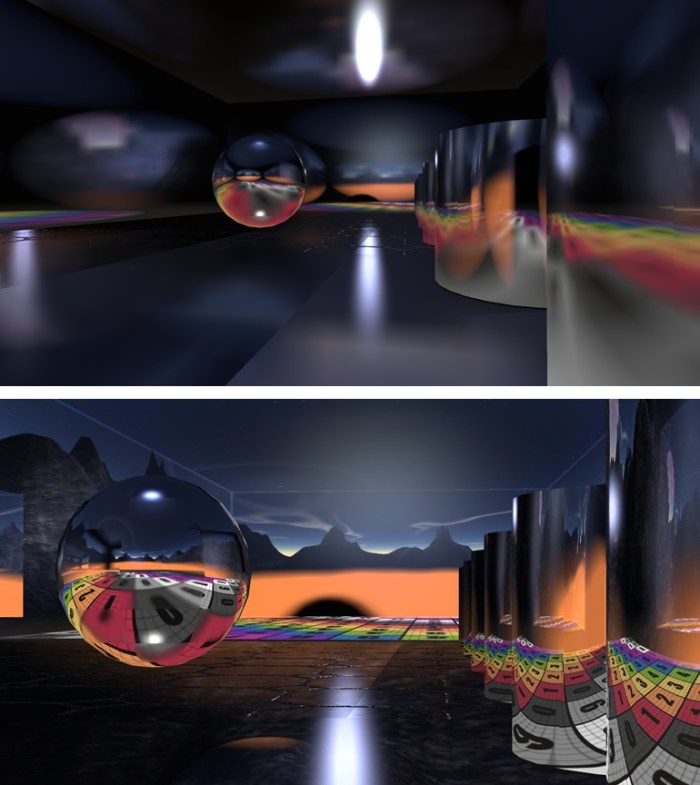
News is a little more positive with the projector work, with a test viewer having been built, offering those who are interested with an opportunity to play with the updated projector capabilities. There is also a test area on Hippo Hollow.





