In real life a tatara, or 鑪, is a traditional Japanese furnace for smelting iron and steel. In Second Life, Tatara, xreated ny Yuzuru Jewell under his Kanae Projects brand name, is a suite of tools which can be used to create sculpt maps and mesh collada files ready for upload to SL, and which includes both texture and bitmap editing capabilities as well.
Tatara combines a number of tools in order to manage this. The tools can be used individually or collectively, depending on the complexity of the object being created, and have a range of menu-driven options to further enhance their capabilities. The tools themselves are:
- Tsuchi – allows an object to be displayed in orthographic projection from three directions, allowing to be edited and refined
- Rokuro (lathe) – which I looked at in November 2012, which can be used to create basic shapes and forms for export as sculpt maps / meshes
- Tokoroten (“extruder”) – which allows shapes or parts of shapes to be stretched, twisted, etc.
- Mage – which can create more organic shapes and pipes and tubes, etc.
- Wappa – which can be used for detailed editing of a section of a shape created using Mage
- A bitmap editor and a texture / drawing tool.
Once a desired shape has been created, it can be saved / exported from Tatara as a sculpt map (.TGA format) or as a mesh .DAE file, each of which can be uploaded to Second Life, and file formats such as .OBJ and .XML are also supported. There are a number of sample shapes provided within the suite to help people get started, and files produced via other means can also be opened in Tatara and previewed / edited. When loading files produced elsewhere, Tatara automatically disables any tools which cannot be used in editing the loaded shape (so you may find, for example, that loading a sculpt map will disable the Rokuro and Tokoroten tools).
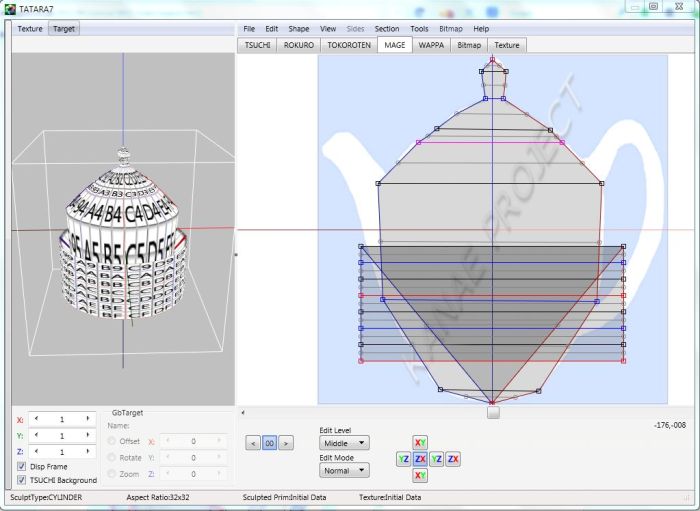
Tatara can be downloaded free-of-charge in a trial mode which will remain functional for three days. This allows access to all the features in the suite, other than saving / exporting creations. For this, a licence option must be purchased via Yuzuru’s in-world store. In addition, Tatara includes four optional plug-ins:
- Cam and gear plug-ins for the creation of either cams or gears, which must be downloaded separately
- Polyhedron plug-in which allows you to choose ten or more kinds of polyhedrons
- Stair plug-in which allows the creation of four different types of stair, each with a user-definable number of steps.
Each of the four plug-ins also requires the purchase of a user licence to fully unlock them.
Installation
Tatara is available in three versions: Windows 32 and 64-bit versions and a Mac OSX version. There is no installer per se – the necessary files are provided in a ZIP file, which simply requires downloading and then unpacking to the desired folder.
Once unpacked and launched, Tatara will start-up and display a prompt for your user name and password. If no licence has been purchased, clicking cancel will allow access to the application in the trail mode.

Use
The UI itself comprises two parts: on the left, a preview pane which displays a representation of your model, which can be drag-rotated in all three axes to examine the design; on the right a series of tabs accessing the various tool options, together with a set of menus and options – some of which may be tool-dependent.
Getting to grips with Tatara is a little complex, but Yuzuru provides a solid user guide on the Tatara page of his website and a range of tutorials on his blog. Even so, it is fair to say the tools do require a good understanding of modelling and projection, and achieving a desired goal can take time if you’re not used to using creation / editing tools of this type. Nevertheless, the results can be very worthwhile, and for those wishing to add to their armoury of content-creation tools, whether looking to make sculpts or basic mesh, Tatara and Yuzuru’s other tools are well worth a look.

The full range of tools provided by Yuzuru comprise:
- Rokuro – reviewed in this blog in November 2012
- Rokuro_Pro – a version of Rokuro which includes a texturing capability and a series of plug-in tools
- Tokoroten (“extruder”) – creates extruded forms of sculpted prim
- Tatara – an advanced sculpted prim editor which includes functionality from Rokuro and Tokroten and well as three additional modes, which can be used individually or collectively to create sculpt maps
- Shibori (“iris” – as in camera eye) – a “shrinkwrapper” for shrinking a sculpt around a given shape
- Nomi (“chisel”) – creates a sculpted prim or mesh with a relief surface from one picture using the picture’s brightness
- Hanko (“seal”) – a tool which allows you to add your signature to a sculpt map.
A Linux port of these applications would be very attractive.
LikeLike
I’d like them on the Kitely Marketplace.
LikeLike