It’s been a while since I’ve reviewed any of the official SL viewers from LL, so here’s a quick round-up of recent releases.
New Log-in / Account Creation Prompt
The new account creation prompt, displayed if the viewer does not locate any user settings files on a computer, and which first appeared in the 3.4.1.263582 release (August 16th), now looks to be the default option for all development / project viewers. It is part of both the most recent Mesh Deformer project viewer (3.4.1.264215, August 31st), and the new HTTP Group Services project viewer (3.4.1.264495, September 7th). However, it has yet to filter through to either the Beta or release versions of the Viewer.
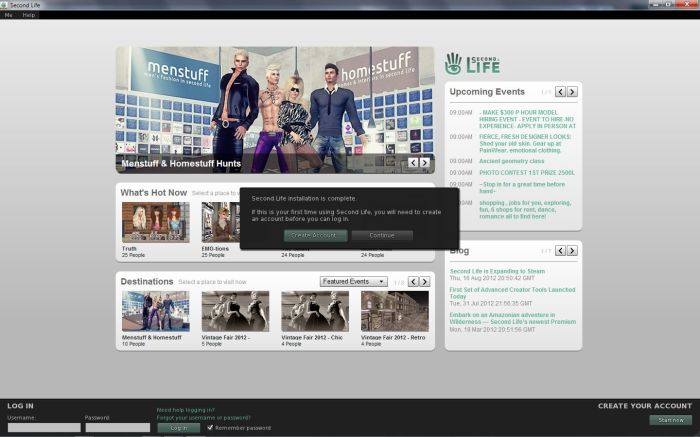
Mesh Deformer Project
August 31st saw a new release of the Mesh Deformer (3.4.1.264215), which includes a revised mesh uploader floater with deformation options for the male and female shape.

According to Nalates Urriah, the new options invalidate all test items so far provided for the project, and new samples are now required, although no comments to this effect appear to have been made on the JIRA or elsewhere, so they may have been confined to a user group meeting. Details on how to provide test items can be found in Oz’s forum post on the matter. The JIRA (STORM-1716) for this project is still open for viewing and comment.
Group Services Project Viewer
As noted this week, there is now a Group Services (group management) project viewer available for testing the new HTTP group management service. The server-side of this project has yet to be rolled-out to Aditi, so it cannot be tested as yet. However, Baker Linden, who is developing the service, is apparently updating the JIRA, SVC-4968 (which is still publicly viewable) with the project status, and has indicated he’ll post when the server-side elements are available for testing.
The viewer is available in Windows, Linux and OSX flavours.
HTTP Libraries Viewer
The HTTP Libraries project viewer (3.3.3.262585) appeared on July 27th. This project, which Monty Linden is driving, is currently aimed at improving texture downloading and rezzing as a part of the Shining project.

Texture loading / rezzing would appear to be significantly faster on this viewer compared with other offerings, although there also appear to be what might be placebo effects associated with it. Some people have reported that floaters, etc., seem to load more slowly, and some have reported various performance improvements outside of the HTTP library changes.
Beta Viewer and Release Viewers
The Beta viewer (3.4.0.264445 at the time of writing) continues to be focused on pathfinding, with fixes and updates going into it on a weekly basis – which is why the pathfinding tools have yet to release a release version of the viewer. The removal of JIRA numbers from the release notes now means that tracking issues previously being watched is that much harder (even if the JIRA themselves are no longer accessible, having the JIRA numbers still visible facilities easier identification of issues being specifically tracked).
Similarly, the release viewer (3.3.4.264214) appears to be focused on bug fixes and general improvements, with the release notes currently benefiting from the retention of JIRA numbers, making scanning for specific fixes easier.
Performance
I carried out basic performance tests on the viewers listed above using Dimrill Dale as my sample sim, during a period when there were the same number of avatars in the region (5, including myself). Tests were carried out in the same location on the region, looking in the same direction and with the same viewer settings (e.g. Graphics on high, Draw Distance set to 260m, using default time-of-day, with deferred disabled / with deferred enabled and lighting set to Sun/Moon+projectors, etc.). While all such tests are rough-and-ready, these did tend to show that all of the viewers offer the same performance on my default PC (see the sidebar panel on the right of this blog’s home page for system details). My results were:
- Non-deferred: 18-20fps
- Deferred with Sun/Moon+ projectors: 8-10fps
Similar figures were also obtained using the current Firestorm and Exodus viewers, although with deferred enabled and Sun/Moon+projectors active, Firestorm was slightly down at an average of 17-18fps, the other viewers being closer to an average of 19-20fps.
Would be interesting to see how well other viewers perform without shadows enabled (i.e., just deferred lighting, no shadows).
LikeLike
I tend to run in deferred, shadows off, for most of my time in-world. As you know, this still allows point & projected lights to work, and it does increase fps somewhat. It allows me to catch lighting effects and only activate shadows when taking pcitures. However, most people seem to prefer a measure with shadows (sun/moon+projectors) active, so I dropped giving deferred-only figures a while ago.
LikeLike
For me, I usually leave shadows on. It’s the combination of ambient occlusion and anti-aliasing that seems to drive my frame rate down. Having just AO with no AA, or AA but no AO gives me a comfortable frame rate.
What I’ve done lately is turn on AO, turn off AA, and then go into my Nvidia Control Panel and force FXAA on for my viewers. (All of my machines use Nvidia,) FXAA provides a much faster alternative to AA that looks, to my eye anyway, perfectly acceptable. The downside to forcing FXAA on with the Nvidia Control Panel is that everything winds up anti-aliased, including floaters. It doesn’t actually bother me much, but it can be noticeable, particularly on small text.
The solution here is (I assume) to have the viewer support FXAA and only apply it to one’s view of the world. That’s something I’d like to see. I don’t have hard numbers to back up my experience with these settings, but these have been working for me.
LikeLike
It’s interesting how SL affects different hardware. I have nVidia (Ge9800GT), and I find AO or shadows with AA impacts me to about the same degree, so I leave AO off as well (other than when taking snapshots), and keep AA down to a minimum. I tried running various options through the nVidia control panel, but never drew any definitive conclusions – things seemed to run better in some instances (which could have been a placebo effect), and not others. I’ll have another play with things at some point. Ta for the feedback :).
LikeLike
Funnily enough, the viewer does actually support FXAA (and has since earlier this year).
It *used* to support deferred MSAA, but that was way too memory hungry than the alternative FXAA.
LikeLike
Being one of those:)
LikeLike
Incidentally the new Login screen messes up at the stated minimum screen size – 1024×768 – LL have known about this for several weeks (it’s on a JIRA) and the change is trivial to do, so hopefully they will remember eventually.
LikeLike
Thanks,
I’d missed that on the JIRA. Got a number / is it still publicly-viewable?
LikeLike
Do you think?
LikeLike