 Yesterday, the Phoenix / Firestorm team released a Beta version of Firestorm (officially called 3.0.1.22525), specifically aimed at mesh object rendering. The team is keen to emphasise that this is bordering on an “experimental” release, and urge anyone trying it out to read the accompanying release notes – of which more anon.
Yesterday, the Phoenix / Firestorm team released a Beta version of Firestorm (officially called 3.0.1.22525), specifically aimed at mesh object rendering. The team is keen to emphasise that this is bordering on an “experimental” release, and urge anyone trying it out to read the accompanying release notes – of which more anon.
The release itself was almost destined not to take place; on Tuesday morning the team discovered a series of regression issues that needed to be resolved, then their service provider announced significant issues with their fibre, leaving the Phoenix servers only able to accept around 10 connections at a time!
Nevertheless, the team worked through issues and, following the fortnightly Phoenix Hour on MetaMix TV, the Beta was duly released. So – what is it like?
Starting Firestorm
The differences between this version and earlier releases are apparent from the moment you install and run Firestorm. On the log-in screen alone are three new features:

- Log-in drop-down list: Firestorm gains the Phoenix username drop-down list with this release. If you use several alts, names and passwords can be retained by the Viewer and chosen from a drop-down list, making for easy selection. In a further nice touch, if you use the same name to log on to multiple grids, the Viewer will remember the specifics. For example, I have three entries under username: “Inara Pey”, which logs me into the SL Main grid; “Inara Pey @ Second Life Beta” which logs me in to aditi, and “Inara Pey @ InWorldz” which logs me in to InWorldz – the required Grid is automatically selected when I select the user name
- Beneath the Username field is a new button – DELETE THIS ENTRY (arrowed). This removes the details of the selected avatar from your log-in records held by the Viewer – again, useful if you have multiple avatars and discard one, or if you no longer log-in to a specific grid
- There is also now an option called DEFAULT SETTINGS. This allows you to select a default “UI” style with which to run the Viewer. By default, it is set to “Phoenix”. Clicking on the arrow to the right of the option displays the additional options of “V3” and “Hybrid” (boxed above).
Now, these have been described as setting different User Interface styles – and to a point, they do (setting V3, for example, will give you the familiar Sidebar tabs from Viewer 2.x/3.x); but if anyone is expecting “Phoenix” will deliver a full-blown Phoenix-esque V1.x UI will be in for a disappointment – the differences in presentation are far more subtle: “Phoenix” delivers a UI that is pretty much identical to the current Firestorm release UI, for example.
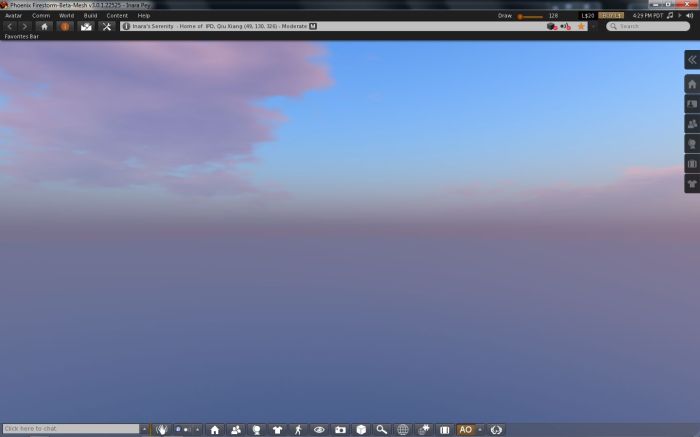
“Hybrid” refers to a new – and, I’d say cleaner – variant of the Firestorm UI developed for this release, which I’ve now set as my default (as far as possible – there is at least one issue with this release).
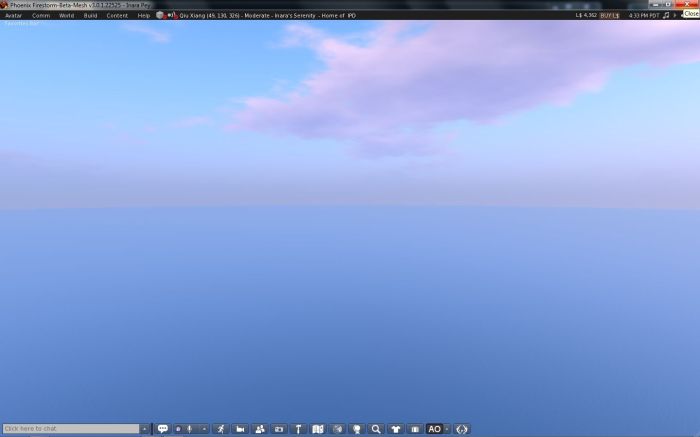
As with the Viewer Modes in Viewer 2.x / 3.x, changing the default settings will require you quit and restart Firestorm. While this requirement is the same as the official Viewer when switching between Basic and Advanced modes, it would be nice if this could be automated if at all possible: clicking the OK button shutting down and restarting the Viewer in one convenient go.

Navigation and other “Top” Bars
By default, both the Phoenix and Hybrid settings have the Navigation Bar at the top of the screen turned off, while the V3 option has it on, together with the Search bar. Speaking of the Search Bar, as there is an option to turn it off/on, it would be nice if this worked independently of the Navigation bar (currently turning Search on / off only makes a difference if the Navigation Bar is displayed). It’s a small thing, but would add to convenience of use.
The Favourites Bar is on by default in all three, and while I like the fact that in the Phoenix and Firestorm options it is on a transparent background, this may cause issues for some and it is frequently difficult to see against, say, the sky. I also like the Hybrid option’s transparency around the tool bar at the bottom of the screen; this is a nice touch and adds to the feeling that one has a greater in-world viewing area.
Of Sidebars and Pie Menus
The “V3” option of the UI obviously uses the V2.x/V3.x Sidebar and tabs, although options can be accessed from the toolbar at the bottom of the screen as well.
The “Hybrid” UI option uses the “tabless” Sidebar seen in earlier Firestorm releases, with options accessible from the toolbar buttons. In both cases, options can be “torn off” from the Sidebar and floated as independent windows, and will persist as such between log-ins.
The “Phoenix” UI option disposes with the Sidebar completely, and simply floats options in their own windows.
Both the Phoenix and Hybrid options utilise the Pie Menu by default – I would personally prefer the Context Menu were the default in the case of the latter, but I suspect I’d be in the minority for saying so! The V3 option uses the Context by default.
Major New Features
Volume Control Access

With this release, Firestorm inherits Phoenix’s quick-access panel for all volume control settings. Simply hover the mouse over the volume icon at the top right of the Firestorm window and the control panel will drop down.
All the expected options are there, with sliders, together with options to mute those that are frequently not used: streaming music, media and Voice.
Alongside the Quick Preferences button located down on the toolbar, this is perhaps one of the most eagerly awaited V1 TPV UI options to reach Firestorm.
Built-in Flight Assist
Adding to the client-side AO, Firestorm now sports a flight assist option. This is accessed through PREFERENCES -> FIRESTORM and then checking the ENABLE BRIDGE FLIGHT ASSIST option. As the option itself suggests, the Firestorm Bridge must be worn in order for the flight assist to work; furthermore, you should remove / turn off any other flight assist options before using the built-in flight assist, or you might experience all sorts of issues!
Camera Floater Updates
The camera floater receives an update in the new release, with the Phoenix and Hybrid versions receiving new buttons, while the V3 floater sits somewhere between the previous Firestorm version and the Viewer 3.x controls.

The layout of the new “Phoenix” / “Hybrid” floater makes it appear slightly larger on-screen, and also a little tricker to resize.
Contacts List Changes
The Contacts List has been updated to show whether friends have allowed you permission to map them / edit their items – all to the good. On the downside, a column to show Display Names has been added alongside user names, which tends to push out the size of the window unnecessarily.

It would be nice if there were an option to turn off either the user name column or the Display Name column in order to make the List less screen-consuming. If this could be coded, and reduce the amount of screen real estate lost to the window.
Contact Sets
Mentioning the Contacts List brings me to perhaps the biggest new item this release next to the ability to render mesh objects: Contact Sets. This is actually worth a blog post on its own, so excuse me if I just touch upon it here.

Essentially, Contact Sets allows you to organise your Friends into groups (so that someone can have, say, personal friends in one group, customers in another, role-play colleagues in a third, and so on – Friends can appear in multiple Contact Sets).
The process for creating a Contact Set is very straight-forward, and the Contact Set display can be used as an alternative to the main Contacts List – access it via COMMS -> CONTACT SETS.
The display has some nice touches – no scroll bar, simply hover the mouse and the top / bottom of the window to scroll up/ down; there is a Zoom option that enlarges the names directly under the mouse as you move it up and down the list, giving a rather nice rollerdeck feel, while making it easier to select people from the list. Finally, there is a range of dedicated settings allowing it to be further customised, and which are accessed directly from the window itself.
Contact Sets allow for easy “group” communications – a merchant can put all their customers in a single Contact Set, for example and use it to initiate a conference call with them, or offer a mass Tp to a special event. It is even possible to include people not in a Friends List – with certain limits (they will be excluded from any conference call or Tp offer & their online status will not be revealed).
Navigation between Sets is relatively easy, as the sets you create are displayed at the top of the window by default, and you can adjust how the colours assigned to your Contact Sets are displayed – useful if you have multiple Sets and do not wish to end up half blinded by a wash of colours on-screen when you open the window.
Contact list colours can also be “exported” to things like Viewer tag colours as seen in your world view and the mini-map icons. This is again handy for the likes of role-players: with the ability to set non-Friends into a Contact Set, it is possible, for example create a Set for an “opposing” team and thus ease the process of recognising them on-screen.
And if you have issues reading people’s Display Names because of the fonts / characters they use, you can use this option to rename them into something more understandable. Again, it is important to remember, when using or reading about this feature, that you are not affecting anyone else’s view of things. Changes are only seen in your world view in your viewer. A part of me cannot help but think no matter how much that is emphasized, there are some who will be outraged by the option, largely because they’ve failed to grasp how it works…
Mesh Object Rendering
This was the reason for this Beta being pushed out: so that people could see mesh objects. Personally, I could have waited another week or so for a formal release of Firestorm; let’s face it, mesh has yet to make a really big impact on the grid, and so delaying things a little longer wouldn’t really have hurt. But given the sheer volume of mesh object rendering questions that flow into the Phoenix / Firestorm Support Group, I’m really not surprised the team give into the pressure; hearing the same question over and over again must be akin to the “Are we there yet?” syndrome parents face at one time or another…

Firestorm renders mesh objects perfectly – as hopefully the image of a couple of familiar favourites from the Beta grid should ably demonstrate.
There is currently no upload capability; as I’ve explained elsewhere, this is a non-trivial amount of work in itself – but the team hope to get an upload option into the Viewer in the future.
Other Key Enhancements
- Depth of Field: Photographers and Machinima artists now have the Viewer 2.x/3.x Depth of Field option. This can be found under PREFERENCES-> GRAPHICS and the DEPTH OF FIELD tab.

- Custom Viewer tag colours: Firestorm allows you to define your own Viewer tag colours. These can be set via the TAGS tab under PREFERENCES -> FIRESTORM
- Texture Lag Protection: found under PREFRENCES -> FIRESTORM -> PROTECTION, this allows you to hide objects with high bandwidth texture loads (which can slow performance). Turning it on may cause some objects in-world to appear broken
- Phoenix particle beam effects: the Phoenix particle beam options are ported to Firestorm, and can be found under PREFERENCE -> FIRESTORM -> VIEW
- Font options: found under PREFERENCES -> UI EXTRAS and the Font tab, this allows you to change the font used in the Viewer’s UI. Fonts are selected from a drop-down list, and the Viewer will need to be restarted in oder for a new font to be applied. A note of caution here: the UI uses fixed spaces for buttons and labels, etc., so changing he font might result in some odd display characteristics
- Skins: The release sees improvements made to UI skin offerings, and should resolve issues around the use of Starlight skins A minor issues I found here is that if a Starlight skin was enabled and subsequently changed for the default Firestorm skin, the Hybrid UI option would lose the transparency around the toolbar at the foot of the screen, giving it the same appearance as the Phoenix option.
Additionally, Phoenix’s script count option is now included in Firestorm, appearing in both the Pie Menu and the Context Menu. Auto Correct has also been added, and there are a range of other nips and tucks, and a lot of bug fixes. However, I’m going to leave things at this point in terms of features, as this article is turning into a monster, length-wise.
Firestorm on Other Grids
Thanks to the team at Imprudence / Kokua, Firestorm’s ability to connection to OpenSim grids has been improved; however, given their workload, the Phoenix / Firestorm team emphasize that they cannot support issues related to using the Viewer on other grids. With this in mind, I did take time out to try Firestorm over on InWorldz. Everything appeared to work spiffingly-well, including the Bridge Flight Assist. Performance was comparable to Second Life (see below), and all seemed jolly good…. other than the fact I would not rez in my own view, and none of the usual bake fail tricks worked. Hopefully, this will improve in time.
Issues
Beyond my (minor) personal issues in using the release, there are a couple of important issues that need to be noted.
Those using more recent nVidia graphics cards (400 series and above) may encounter severe crashing issues if Basic Shaders are enabled in PREFERENCES -> GRAPHICS. This is a but inherited from Linden Lab, and it is advised that users of such graphics cards use this release with caution & with Basic Shaders disabled.
A number of other significant bugs have been inherited from Linden Lab and are known to be in this Beta. A list of these bugs is available on the Phoenix / Firestorm wiki, and users are asked not to raise tickets against them, as they are known and will be dealt with as the team / Linden Lab develop fixes.
Performance and Stability
My test machine for this release (as always) is a quad-core Q6600 2.4GHz CPU with 3.00 Gb RAM and an nVidia 9800 GPU with 1.00 Gb RAM on-board and the Windows 7 operating system with all Service Packs installed.
Overall performance of this system was slightly slower that the “main” Beta release: frame times work out at around 10-12 fps slower, but nothing drastic. With shadows enabled, the FPS rate drops to around an average of some 5 fps slower than the current release – again, pretty trivial.
Generally performance has been smooth – I’ve only encountered 2 significant crashes in running the Viewer all day and across several grids. Nevertheless, this is still a Beta, and your experiences may vary.
Opinion
Overall, another excellent release from the Firestorm team, although one that might be regarded as premature as a result of the pressure to see mesh rendering capabilities included. The Spell Check didn’t make it into this release, and there are a few other matters – such as the Lab-inherited nVidia issue – but these will hopefully be sorted in time.
I personally would like to see the “old” version of the Contact List returned, or the option to turn off the Display Names option on the list (or the Username column at a push), as I really do think the new Contacts / Communication window takes up an unreasonable amount og screen real estate, even on a widescreen monitor.
I’ve been using the release since it came out, and, as mentioned above, have only encountered two actually crashes within SL, and the rezzing issue when visiting InWorldz; but then I am using a older-generation graphics card. Others might not be so lucky. Even so, if you think your system can handle it, it is certainly worth taking a look at. If nothing else, this release significantly raises the bar where V2.x/V3.x Viewers are concerned.
The Links
- Release notes & explanation – please read!
- Phoenix / Firestorm wiki download page
- Windows .EXE installer
- Linux .tar package
- Mac .dmg package
“Personally, I could have waited another week or so for a formal release of Firestorm”…all I can say to that is, “Optimist.” I don’t know how long it’ll take for LL to release the Nvidia 4xx fix, but it won’t be too soon for my taste.
Does that nice pretty Chrysler Cordoba have an interior done in fine Corinthian leather?
LikeLike
Well, yes. :).
Although in fairness, I was referring to your guys feeling pushed into getting a release out to satisfy people’s craving for mesh rendering capabilities :).
Appreciate the issue around the nVidia problem being totally out or your hands.
As to the Corinthian leather, all I can say is, you Khan have it in a fine or soft finish 🙂 (see what I did there, on this day of days, Trek-wise? 🙂 ).
LikeLike
Inara Thank you Thank you Thank you for that awesome rundown!!! Really helped me figure out Firestorm….
Only major bug i’ve found is WASD is not default behavior but then whilst searching for the fix so I could move once again, I found this page and woot woot!!!!! You saved me so much time and pointed out things I wouldn’t have noticed for weeks or months!!!
Thanks again!!!
LikeLike
You’re most welcome 🙂
Gald to hear the article helped you get to grips with Firestorm – it’s an awesome Viewer, even in its Beta mode. I’ll be covering the full release in-depth when it hits the world :).
LikeLike